Right after coming back from Finland, my next oncall shift started at work. And on the second day of it, my keyboard started producing just garbage when I typed.
I have had some form of Microsoft Natural Keyboard for over 20 years. If I remember correctly, I first experienced hand pain in 2002 and bought a Natural Keyboard Pro, which helped for a long time. At some point, it must have broken, and I replaced it with a Microsoft Natural Ergonomic Keyboard 4000.
That’s the keyboard I’ve probably had for the last 15 years. It used to cost about about $50 new, but isn’t being manufactured anymore. I started buying used keyboards in reserve, but they didn’t last very long. I bought a couple of keyboards in 2024, and one already broke, after not even a year.
I counted myself lucky, because I had one in reserve… But that one had a broken left shift key. Ugh!
I used an Apple Magic Keyboard to carry on my oncall work while also going on a keyboard spending spree. I bought two more used Microsoft Natural Ergonomic Keyboard 4000 keyboards on eBay (in case I can’t dislodge my muscle memory), and then tried out a few more new keyboards on Amazon.
In the image below, top to bottom:
- Microsoft Natural Ergonomic Keyboard 4000 — my favorite, but the used keyboards that I can now get from eBay tend to break after just a few months. Not a viable plan for the future.
- X9 Wired Ergonomic Keyboard
- Kensington Pro Fit Ergonomic Wired Keyboard

I also ordered a Perixx Periboard535BR, but returned it unopened.
The Kensington keyboard arrived first, but after trying it out, I quickly noticed one thing that has annoyed me with other keyboards before as well. The Fn key sits between Ctrl and the Windows key. This is a pretty important area, since it is used for a lot of keyboard shortcuts that I need to efficiently type and control my IDE for development. The problem is that this Fn key doesn’t really do anything other than access the media keys. It is not a “real” key that can be programmed or re-assigned. From the point of view of the operating system, it doesn’t exist as a separate key. It’s just there so the keyboard can pretend it has more keys. That’s fine… I just wish it were in a different place. Overall, I couldn’t really use the Kensington keyboard well.
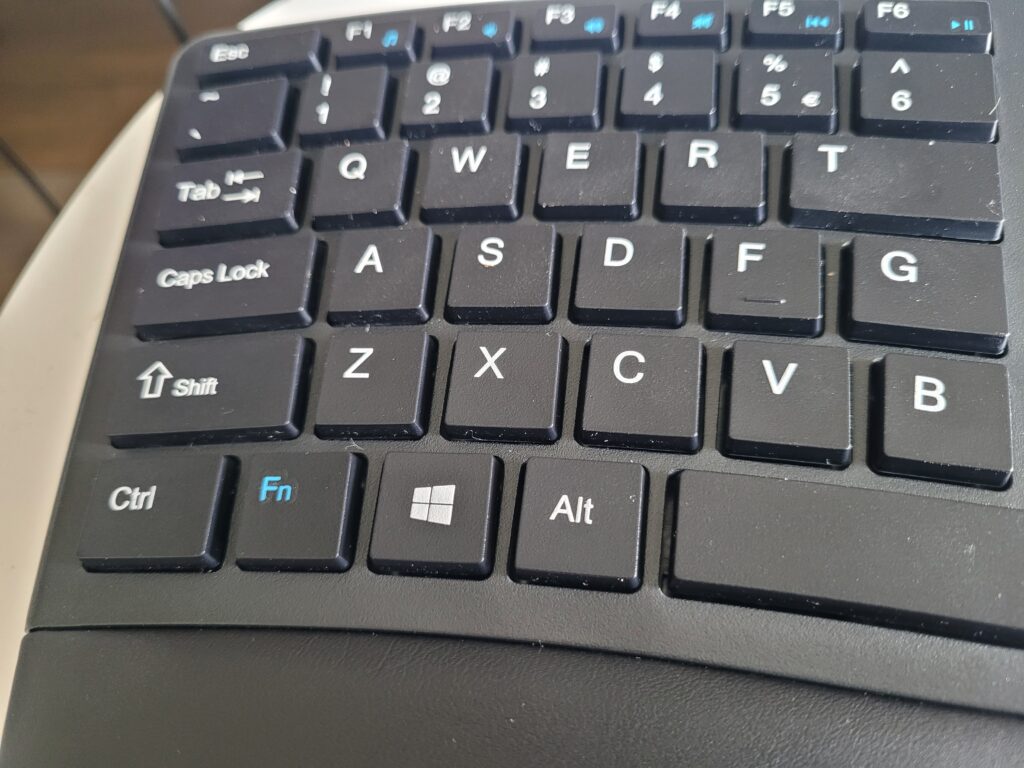
Next arrived the X9 keyboard, and honestly, that one is pretty close to the Natural Ergonomic Keyboard 4000. The big difference is probably that the spacebar is broken in two parts, instead of being continuous. At the beginning, sometimes my thumb would try to hit the spacebar and instead didn’t hit any key. But I think I got used to it by now. The keys don’t quite feel as nice as on the Microsoft keyboard, and they don’t lift as much, but overall, I’m pretty happy with this keyboard, so much that I decided to use it as my daily driver at home, and to not even try out the Perixx keyboard, which has the same problem with the Fn key as the Kensington one.

Hopefully, for now the keyboard emergency has been defused. I’m wondering if I should by a few more of the X9… just in case.

